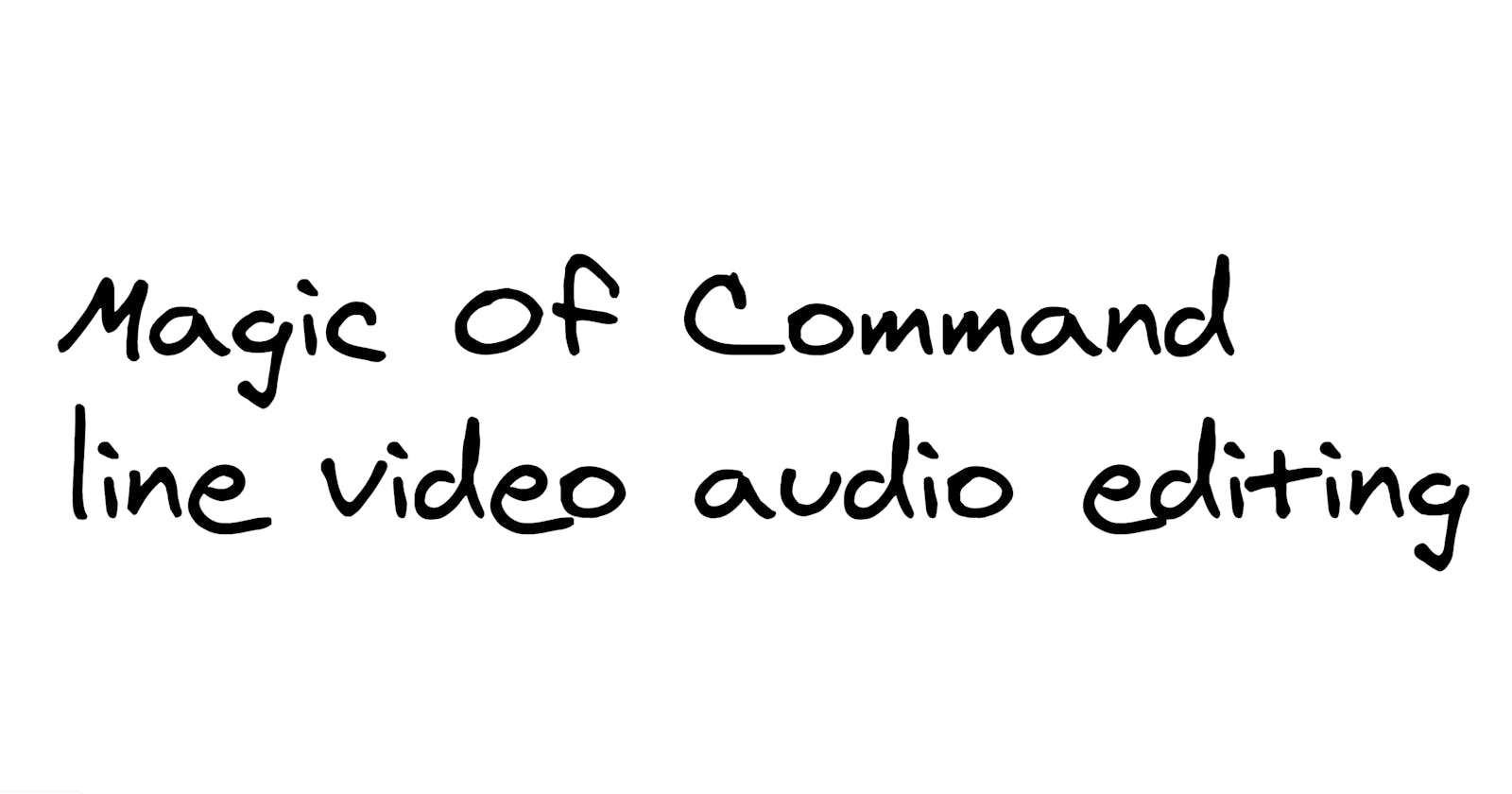Recently I recorded a video about making a React Breadcrumb Component With Compound Components Pattern. I recorded without a mic – since I don't own any – with both audio and desktop screen captured by Quicktime. I first tried doing basic audio noise cancellation filtering and voice enhancement + video editing ( joining multiple videos into one ) in iMovie, but it turns out it massively loss-fully compressed the video even with their best output settings. So I turned to ffmpeg to do those things for me.
Basic ffmpeg magic
- Concatenating multiple videos files with ffmpeg (stackoverflow)
- Increasing The Speed Of Audio And Video Using ffmpeg
- Reduce background noise and improve audio quality with ffmpeg
I wanted to download a live stream on youtube, because there were chances it was going to be removed after it was streamed. Tried a lot of options both command line and online. Stream Link worked like a charm –
Downloading a youtube live stream from the start
- Download stream link
- Do
streamlink <url of youtube stream>. It'll show you the audio, video quality options available for that stream. - Do
streamlink <url of youtube stream> 720p --hls-live-restart -o mike.mp4
720p can be replaced with your chosen quality, refer to the streamlink documentation for more options. --hls-live-restart helps start the stream from its beginning. -o followed by path of the file you want to download the stream in.
Some other capabilities –